delete ._ files
How to delete ._ files in MAC
29 12 15 • 22:03& Filed in: Application
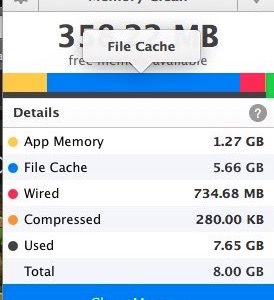
Problem:
How one can clean the ‘dot underbar‘ files or ‘Apple double‘ files?
Solution:
1) Open up the terminal application and enter the following command to merge & delete the files:$ dot_clean -m DIRECTORY_ADDRESS
DIRECTORY_ADDRESS is the address of the folder or the directory that you want to clean the ._ files.
If you want to delete all ._ files in your MAC just replace it with ‘./’.
2) or you can delete the files by entering the following command in the terminal:$ find DIRECTORY_ADDRESS -name ._\* -delete